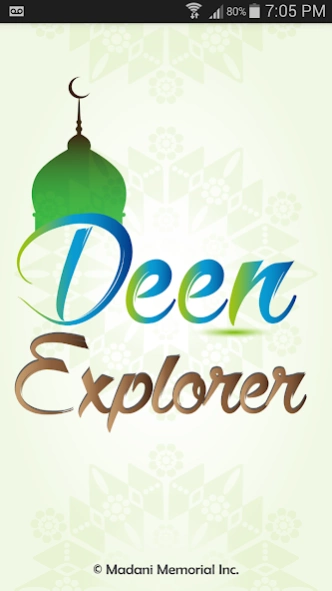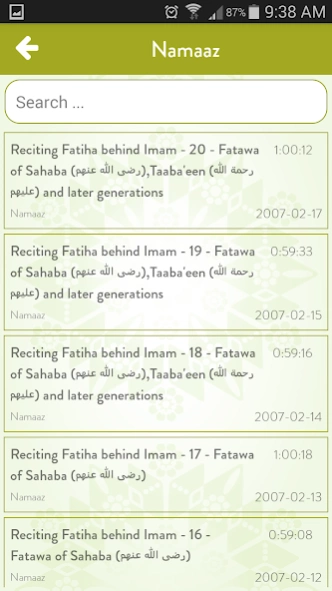Deen Explorer 3.0
Free Version
Publisher Description
Deen Explorer - Audio Library of www.seerat.net
Deen Explorer is a Comprehensive Educational Audio Series Collection in Urdu by Sheikh Mufti Muhammad Saeed Khan (حفظہُ اللہ). It aims at providing up-to-date Audio Library from the website, www.seerat.net, on the go to all Android devices.
Sheikh Mufti Muhammad Saeed Khan is a distinct student of Shaikh Abul Hasan Ali Nadvi, Shaikh Hamid Mian, Shaikh-ul-Hadith Muhammad Zakariyya Kandhalvi (رحمة ﷲ ﻋﻠﻴﻬﻢ). His complete profile can be seen HERE .
Deen Explorer provides the following features:
- Over 2500+ Lectures available in Urdu
- Search thru Audio Series
- Gapless Audio Playback
- Play Audio in the Background while You're Using Your Android Device
- Bookmark Your Favorite Lectures
- Share with Your Family and Friends
- In-App Notifications when New Lectures are Available
REQUIREMENTS
- Deen Explorer requires an internet connection with WiFi or 3G/4G for use
Please send us your feedback, suggestions and feature requests and keep us in your prayers.
جزاك الله خيرا
About Deen Explorer
Deen Explorer is a free app for Android published in the Teaching & Training Tools list of apps, part of Education.
The company that develops Deen Explorer is Madani Memorial. The latest version released by its developer is 3.0.
To install Deen Explorer on your Android device, just click the green Continue To App button above to start the installation process. The app is listed on our website since 2023-08-30 and was downloaded 24 times. We have already checked if the download link is safe, however for your own protection we recommend that you scan the downloaded app with your antivirus. Your antivirus may detect the Deen Explorer as malware as malware if the download link to app.com.audiolibrary is broken.
How to install Deen Explorer on your Android device:
- Click on the Continue To App button on our website. This will redirect you to Google Play.
- Once the Deen Explorer is shown in the Google Play listing of your Android device, you can start its download and installation. Tap on the Install button located below the search bar and to the right of the app icon.
- A pop-up window with the permissions required by Deen Explorer will be shown. Click on Accept to continue the process.
- Deen Explorer will be downloaded onto your device, displaying a progress. Once the download completes, the installation will start and you'll get a notification after the installation is finished.